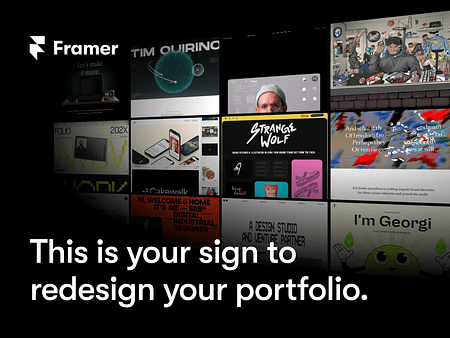CMS powered Scroll Sections
by Muhammad Talha
•
Oct 08, 2024
•
Website Builder

Framer has emerged as a powerful tool in the realm of no-code development, particularly for those involved in prototyping and design. This platform offers a user-friendly interface that allows designers and developers to create interactive prototypes without writing extensive lines of code. In this blog post, we'll delve into the key features and benefits of Framer and explore why it's becoming a go-to choice for many.
Key Features of Framer
Intuitive Interface: Framer's drag-and-drop interface makes it accessible to users with varying technical backgrounds. You can easily add components, customize their appearance, and define interactions without the need for coding skills.
Component Library: The platform boasts a rich library of pre-built components, including buttons, text fields, images, and more. This saves time and effort, as you can quickly assemble your prototypes using these ready-made elements.
Interactive Prototyping: Framer empowers you to create prototypes that respond to user input. You can define animations, transitions, and conditional logic to simulate real-world interactions and test your designs.
Collaboration: The platform facilitates collaboration among team members. Multiple users can work on the same project simultaneously, sharing their designs and providing feedback in real-time.
Code Export: While Framer is primarily a no-code tool, it also offers the option to export your designs as code. This allows developers to take your prototypes and further refine them using traditional coding methods.
Benefits of Using Framer
Rapid Prototyping: Framer's visual interface and component library enable you to create prototypes in a fraction of the time it would take with traditional coding methods. This accelerates the design and development process.
Improved Communication: By sharing interactive prototypes with stakeholders, you can effectively communicate your design ideas and gather valuable feedback before investing heavily in development.
Enhanced User Experience: Framer allows you to test your designs with real users and identify potential usability issues early on. This helps you create products that deliver exceptional user experiences.
Accessibility: The platform's user-friendly interface makes it accessible to a wide range of individuals, including designers, product managers, and even non-technical stakeholders.
Conclusion
Framer is a valuable tool for anyone involved in prototyping and design. Its intuitive interface, component library, and interactive features make it a powerful platform for creating engaging and functional prototypes. Whether you're a seasoned designer or a beginner, Framer can help you streamline your workflow and deliver exceptional user experiences.
Search Here...
Search
Follow Us:
Recent Posts:
A No-Code Builder for Prototyping
Add Motion to your Text layers
CMS Collection References Introduction
Use Fetch to add dynamic data
Manipulate Layers in 3D Space with 3D
Weekly Newsletter Update!
The No-Code Insider: Weekly Highlights & Innovations
Stay up-to-date with the latest innovations, features, and tips in no-code website building!
CMS powered Scroll Sections
by Muhammad Talha
•
Oct 08, 2024
•
Website Builder

Framer has emerged as a powerful tool in the realm of no-code development, particularly for those involved in prototyping and design. This platform offers a user-friendly interface that allows designers and developers to create interactive prototypes without writing extensive lines of code. In this blog post, we'll delve into the key features and benefits of Framer and explore why it's becoming a go-to choice for many.
Key Features of Framer
Intuitive Interface: Framer's drag-and-drop interface makes it accessible to users with varying technical backgrounds. You can easily add components, customize their appearance, and define interactions without the need for coding skills.
Component Library: The platform boasts a rich library of pre-built components, including buttons, text fields, images, and more. This saves time and effort, as you can quickly assemble your prototypes using these ready-made elements.
Interactive Prototyping: Framer empowers you to create prototypes that respond to user input. You can define animations, transitions, and conditional logic to simulate real-world interactions and test your designs.
Collaboration: The platform facilitates collaboration among team members. Multiple users can work on the same project simultaneously, sharing their designs and providing feedback in real-time.
Code Export: While Framer is primarily a no-code tool, it also offers the option to export your designs as code. This allows developers to take your prototypes and further refine them using traditional coding methods.
Benefits of Using Framer
Rapid Prototyping: Framer's visual interface and component library enable you to create prototypes in a fraction of the time it would take with traditional coding methods. This accelerates the design and development process.
Improved Communication: By sharing interactive prototypes with stakeholders, you can effectively communicate your design ideas and gather valuable feedback before investing heavily in development.
Enhanced User Experience: Framer allows you to test your designs with real users and identify potential usability issues early on. This helps you create products that deliver exceptional user experiences.
Accessibility: The platform's user-friendly interface makes it accessible to a wide range of individuals, including designers, product managers, and even non-technical stakeholders.
Conclusion
Framer is a valuable tool for anyone involved in prototyping and design. Its intuitive interface, component library, and interactive features make it a powerful platform for creating engaging and functional prototypes. Whether you're a seasoned designer or a beginner, Framer can help you streamline your workflow and deliver exceptional user experiences.
Search Here...
Search
Follow Us:
Recent Posts:
A No-Code Builder for Prototyping
Add Motion to your Text layers
CMS Collection References Introduction
Use Fetch to add dynamic data
Manipulate Layers in 3D Space with 3D
Weekly Newsletter Update!
The No-Code Insider: Weekly Highlights & Innovations
Stay up-to-date with the latest innovations, features, and tips in no-code website building!
CMS powered Scroll Sections
by Muhammad Talha
•
Oct 08, 2024
•
Website Builder

Framer has emerged as a powerful tool in the realm of no-code development, particularly for those involved in prototyping and design. This platform offers a user-friendly interface that allows designers and developers to create interactive prototypes without writing extensive lines of code. In this blog post, we'll delve into the key features and benefits of Framer and explore why it's becoming a go-to choice for many.
Key Features of Framer
Intuitive Interface: Framer's drag-and-drop interface makes it accessible to users with varying technical backgrounds. You can easily add components, customize their appearance, and define interactions without the need for coding skills.
Component Library: The platform boasts a rich library of pre-built components, including buttons, text fields, images, and more. This saves time and effort, as you can quickly assemble your prototypes using these ready-made elements.
Interactive Prototyping: Framer empowers you to create prototypes that respond to user input. You can define animations, transitions, and conditional logic to simulate real-world interactions and test your designs.
Collaboration: The platform facilitates collaboration among team members. Multiple users can work on the same project simultaneously, sharing their designs and providing feedback in real-time.
Code Export: While Framer is primarily a no-code tool, it also offers the option to export your designs as code. This allows developers to take your prototypes and further refine them using traditional coding methods.
Benefits of Using Framer
Rapid Prototyping: Framer's visual interface and component library enable you to create prototypes in a fraction of the time it would take with traditional coding methods. This accelerates the design and development process.
Improved Communication: By sharing interactive prototypes with stakeholders, you can effectively communicate your design ideas and gather valuable feedback before investing heavily in development.
Enhanced User Experience: Framer allows you to test your designs with real users and identify potential usability issues early on. This helps you create products that deliver exceptional user experiences.
Accessibility: The platform's user-friendly interface makes it accessible to a wide range of individuals, including designers, product managers, and even non-technical stakeholders.
Conclusion
Framer is a valuable tool for anyone involved in prototyping and design. Its intuitive interface, component library, and interactive features make it a powerful platform for creating engaging and functional prototypes. Whether you're a seasoned designer or a beginner, Framer can help you streamline your workflow and deliver exceptional user experiences.